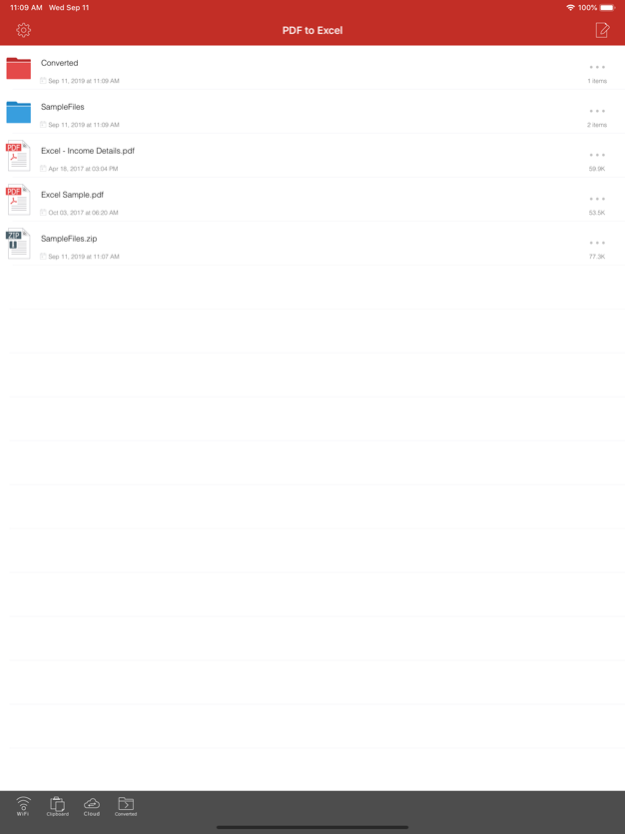PDF to Excel 2.0.2
Continue to app
Free Version
Publisher Description
Flyingbee PDF to Excel Converter convert PDF to Excel documents quickly and efficiently. It convert PDF file back to editable and modifiable Microsoft Office Excel spreadsheets with well-preserved original texts, layouts, font style, tables. And you can easily edit, reuse and calculate the data in output excel(.xlsx) documents. It support opened in popular mobile office editor app(such as: Microsoft Excel iOS, Polaris Office, WPS or QuickOffice).
Key Features:
• Easily import PDF, convert a 50 pages PDF to Excel within 20 secs, Extremely fast!!
• Conversion Process 100% on your local iOS device, No internet connection need.
• Output well organized Excel content, preserving content layout, the color, font style, tables remain the same as the original pdf document, Very convenient tool, Reusing the presentation cannot be easier.
• Convert any particular pages (e.g. 1, 3-8, 26 or all pages) to save your time.
• Save time on learning complicated Excel editing knowledge;
• Save energy on skipping ads and annoying pop-up window ask for buying;
• Connect to online cloud storage support, include any FTP or WebDAV Server.
• Offer you 4 ways to transfer files(Open in.., iTunes USB file sharing, Wifi Sharing and Cloud Disk)
• Support Microsoft Office 2007, 2008, 2011 and 2016 Excel Application, not completely compatible with iWorks apps.
== Quick Start ==
Convert pdf to excel in mail app can be as easy as three steps:
1. Open Mail app, use "Open In.." to send source PDF file to PDF to Excel.
2. Go to PDF to Excel app, touch to open the source PDF file where text come from.
3. Click "Convert" button to extract PDF to Excel files.
Other Features:
• Import PDF from Mail, Safari, Adobe Reader, GoodReader, Dropbox and other apps.
• Build-in Text Editor let you view and edit text files.
• Mail out documents as email attachments or Send files to other apps("Open In.." integration).
• Share and Compress files to .zip file.
• File manager, rename, copy, move, delete and compress.
• Paste file(s) from clipboard (Add files from other app).
• Copy file to clipboard (Used for mail or other app).
• Wifi file transfer (Use Web Browser or WebDAV clients to Upload or Download files).
• USB file transfer (iTunes USB file sharing).
• Print to AirPrint-enable printers.
Notice: Currently PDF to Excel version don't have OCR function, the scanned PDF files will be extracted to image in Excel xlsx. However, we suggest you to use other professional OCR app to recognize editable text from image.
Support both iPhone and iPad!
Several sample files have been included, you can test it right now!
If you want to convert PDF to more formats, like PDF to Word, PDF to Powerpoint, PDF to JPG etc., please try our Other Converter.
Q&A
1. Why I get "Converting failed" error message when I extracting from a PDF file?
Do you have a PDF (Adobe Acrobat) file which cannot be printed, copied, or edited? Your PDF file has had password security and other restrictions added, you need remove restrictions.
2. Why some text in PDF file can not be extracted out?
The PDF file format is complex, there are cases that text in a PDF file are actually pictures. We do not grantee PDF to Excel will work for every PDF file, especially ones that have picture text, we suggest you to use our professional OCR app to recognize text from image.
Please send us your PDF file for testing before buying our app, we will test it, and give you the result!
We are continuously developing this app, so please feel free to contact us with your questions, suggestions or any problems, and we will reply ASAP.
Sep 12, 2019
Version 2.0.2
About PDF to Excel
PDF to Excel is a free app for iOS published in the Office Suites & Tools list of apps, part of Business.
The company that develops PDF to Excel is Flyingbee Software Co., Ltd.. The latest version released by its developer is 2.0.2.
To install PDF to Excel on your iOS device, just click the green Continue To App button above to start the installation process. The app is listed on our website since 2019-09-12 and was downloaded 17 times. We have already checked if the download link is safe, however for your own protection we recommend that you scan the downloaded app with your antivirus. Your antivirus may detect the PDF to Excel as malware if the download link is broken.
How to install PDF to Excel on your iOS device:
- Click on the Continue To App button on our website. This will redirect you to the App Store.
- Once the PDF to Excel is shown in the iTunes listing of your iOS device, you can start its download and installation. Tap on the GET button to the right of the app to start downloading it.
- If you are not logged-in the iOS appstore app, you'll be prompted for your your Apple ID and/or password.
- After PDF to Excel is downloaded, you'll see an INSTALL button to the right. Tap on it to start the actual installation of the iOS app.
- Once installation is finished you can tap on the OPEN button to start it. Its icon will also be added to your device home screen.